|
Opening a new Image. |
|
|
There are 3 ways to open a new image |
|

|
Method # 1 Click the "New Image" button on the toolbar |
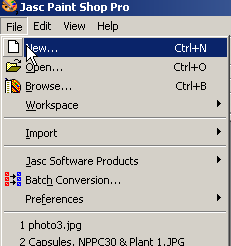
| Method # 2 Click "File" > "New.." |
| Method # 3 Click "Control + N" |
|
Then choose the size and background you need.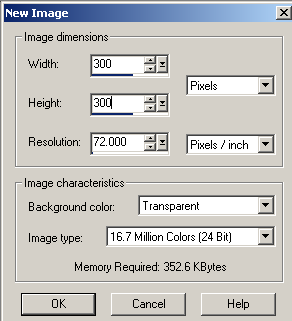 Back |
|