|
Using a Picture Tube. |
||
|
PSP 7
| PSP 9 | |
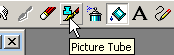 | Click on the "Picture Tube" button on the toolbar |
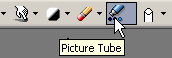
|
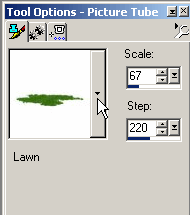
| In the "Tool Options" palette Choose the tube from the drop down list. The size can be adjusted with the scale setting. (usually by trial and error ) |
|
Apply the tube one at a time or continueously by dragging over the canvas. The "Step" control is the amount of pixels between each tube when dragging. |
||
|
Back |
||